The terms of POP3, IMAP & SMTP are often heard when setting up mail client configuration in computer or SmartPhone.
But do you know what are they meant by POP3, IMAP & SMTP? In this article I will try to describe what the three terms above. POP3 (Post Office Protocol version 3) is a protocol used to retrieve electronic mail (email) from the email server. POP3 protocol was created because of the design of the electronic mail system that requires the server to accommodate email for a while until it’s taken by an eligible recipient.
IMAP (Internet Message Access Protocol) is a standard protocol for accessing / retrieving e-mail from the server. IMAP allows users to choose e-mail message that he will take, make a folder on the server, search for specific e-mail messages, even deleted e-mail messages on server. This ability is much better than POP (Post Office Protocol) which only allows to retrieve/ download all the messages without exception.
SMTP (Simple Mail Transfer Protocol) is a commonly used protocol for sending electronic mail on the Internet. This protocol is used to transmit data from computer sending email to the recipient mail server.
Look at table below for the comparison between POP3 and IMAP
But do you know what are they meant by POP3, IMAP & SMTP? In this article I will try to describe what the three terms above. POP3 (Post Office Protocol version 3) is a protocol used to retrieve electronic mail (email) from the email server. POP3 protocol was created because of the design of the electronic mail system that requires the server to accommodate email for a while until it’s taken by an eligible recipient.
IMAP (Internet Message Access Protocol) is a standard protocol for accessing / retrieving e-mail from the server. IMAP allows users to choose e-mail message that he will take, make a folder on the server, search for specific e-mail messages, even deleted e-mail messages on server. This ability is much better than POP (Post Office Protocol) which only allows to retrieve/ download all the messages without exception.
SMTP (Simple Mail Transfer Protocol) is a commonly used protocol for sending electronic mail on the Internet. This protocol is used to transmit data from computer sending email to the recipient mail server.
Look at table below for the comparison between POP3 and IMAP
DescriptionsEmail can be left on the Server Email with its attachments directly downloaded to local PC Folder created in Outlook automatically appear in Webmail and the opposite Read new message Rule/ Filter made in Outlook/ client automatically apply in Webmail Email Backup Delete email | POP 3--“leave message” setting have to be enabled --Automatic --No --Fast --No --Email backup done manually unless “leave message on server” setting enable. --Deleted email go straight into “Deleted Folder”. | IMAP--Automatic --“Download all header and attachment” setting have to be enabled. --Yes --Delay about 1-5 seconds. --Only rule from Webmail applicable for Outlook. --Automatically email backup. --Deleted email will be marked streak on its header. To remove it permanently done “Purge Deleted Messages”. |
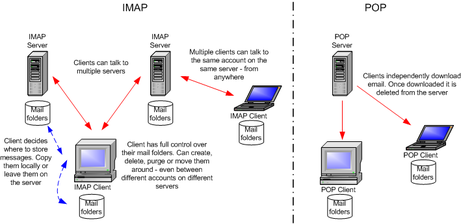
 RSS Feed
RSS Feed
